Controller smart home is transforming the way we interact with our living spaces, providing a seamless integration of technology and comfort. Imagine managing every device in your home—from lights to security systems—through a single interface. This innovation not only simplifies our daily routines but also enhances energy efficiency and security, making it a pivotal component of modern living.
With various types of smart home controllers available today, users can choose according to their needs, ensuring that convenience is just a tap or voice command away. These controllers serve as a hub for numerous smart devices, allowing for efficient communication and interoperability, which is crucial in creating a cohesive smart home experience.
Smart Home Controller Overview
The concept of a smart home revolves around interconnected devices that enhance convenience, security, and energy efficiency. At the heart of this ecosystem lies the smart home controller, a central hub that orchestrates the communication and functionality of various smart devices. This overview delves into the purpose and functions of smart home controllers, the types available in the market, and the advantages of using a dedicated controller compared to individual smart devices.
Smart home controllers serve as the brain of a smart home setup, enabling seamless interaction between devices such as lights, locks, cameras, and thermostats. They facilitate user control through various interfaces, allowing for automation and remote management. This centralization not only simplifies the user experience but also enhances the efficiency of device interactions, ensuring that all components work harmoniously.
Types of Smart Home Controllers
The market offers a diverse range of smart home controllers, each catering to different needs and preferences. Understanding these types allows consumers to make informed decisions based on their unique requirements.
- Dedicated Smart Hubs: These devices are designed specifically for smart home management. They often support multiple protocols, enabling compatibility with various brands and devices. Examples include Samsung SmartThings Hub and Hubitat Elevation.
- Voice Assistants: Smart speakers like Amazon Echo and Google Nest operate as controllers through voice commands, integrating with numerous smart devices and services. Their user-friendly interfaces make them popular choices among consumers.
- Smartphone Applications: Many smart devices come with dedicated mobile apps that allow users to control their devices directly from their smartphones. While convenient, these applications may lack the centralized coordination found in dedicated hubs.
- Smart Displays: Devices such as the Google Nest Hub not only function as controllers but also provide visual feedback and information. They combine the functionalities of voice assistants with touch interfaces, enhancing the user experience.
The advantages of employing a dedicated smart home controller become apparent when considering the complexity of managing multiple devices. A dedicated controller offers a unified platform, enabling easier automation setups and reduced latency in device communication. In contrast, relying on individual smart devices often results in fragmented control and the necessity for multiple applications, which can lead to inefficiencies.
The use of a dedicated smart home controller enhances automation and simplifies user interaction, making it a crucial component in a modern smart home.
Integration with Smart Devices

Integrating smart devices into a smart home ecosystem enhances convenience, efficiency, and security. The ability to manage a variety of devices from a single platform allows homeowners to create a seamless living experience, ultimately leading to greater energy savings and improved lifestyle.
Numerous devices can be integrated with smart home controllers, ranging from basic utilities to complex security systems. The following are common examples of smart devices that homeowners often connect to their controllers:
Commonly Integrated Smart Devices
Smart home ecosystems can include multiple types of devices, which contribute to a more interconnected living environment. Each device type serves a distinct purpose, enhancing overall functionality.
- Smart Lighting: Devices like Philips Hue and LIFX allow users to control lighting remotely, adjust brightness, and set automation schedules.
- Smart Thermostats: Products such as the Nest Learning Thermostat or Ecobee enable optimal temperature control, learning user preferences over time to save energy.
- Smart Security Cameras: Brands like Arlo and Ring offer surveillance solutions that can be monitored via smartphones, providing real-time alerts and recorded footage.
- Smart Locks: Devices like August Smart Lock and Yale Assure provide keyless entry and can be managed remotely for added security.
- Smart Appliances: Refrigerators, ovens, and washing machines from brands like Samsung and LG can be integrated for remote monitoring and control.
For successful device integration, various communication protocols are essential. These protocols ensure that different devices can communicate seamlessly, regardless of the manufacturer. Key protocols include:
Communication Protocols for Device Interoperability
Understanding the protocols used in smart home systems is crucial for ensuring device compatibility and optimal functionality across the network.
- Zigbee: A low-power, low-data-rate protocol ideal for devices requiring a long battery life, often used in lighting and security systems.
- Z-Wave: Similar to Zigbee, Z-Wave is designed for controlling home automation devices, offering a wide range of compatible products.
- Wi-Fi: Many devices connect directly to home Wi-Fi networks, allowing for high data transfer rates and remote access via apps.
- Bluetooth: Used for short-range communication, Bluetooth is commonly found in devices like smart speakers and wearables.
- Thread: A newer protocol focused on IoT devices, providing secure and low-power communication, facilitating a more reliable mesh network.
Setting up a central hub is integral to managing various smart devices effectively. This hub acts as the brain of the smart home, allowing users to control all devices through a single interface.
Central Hub Setup Methods
The central hub serves as a bridge between devices, enabling them to work together smoothly. A successful setup involves several steps:
- Selecting a Hub: Choose a compatible hub such as Samsung SmartThings, Amazon Echo Plus, or Google Nest Hub that supports the devices you wish to integrate.
- Connecting Devices: Follow the manufacturer’s instructions to connect each device to the hub, usually involving Wi-Fi setup and app configuration.
- Configuring Automations: Utilize the hub’s app to set up automations, scenes, and schedules to enhance the functionality of your devices.
- Testing Integrations: Ensure all devices respond correctly through the hub, testing various commands and automations for reliable performance.
- Regular Updates: Keep the hub and devices updated with the latest firmware to maintain security and compatibility.
Effective integration of smart devices enhances control, improves energy efficiency, and elevates security within the home.
User Interface and Control Options
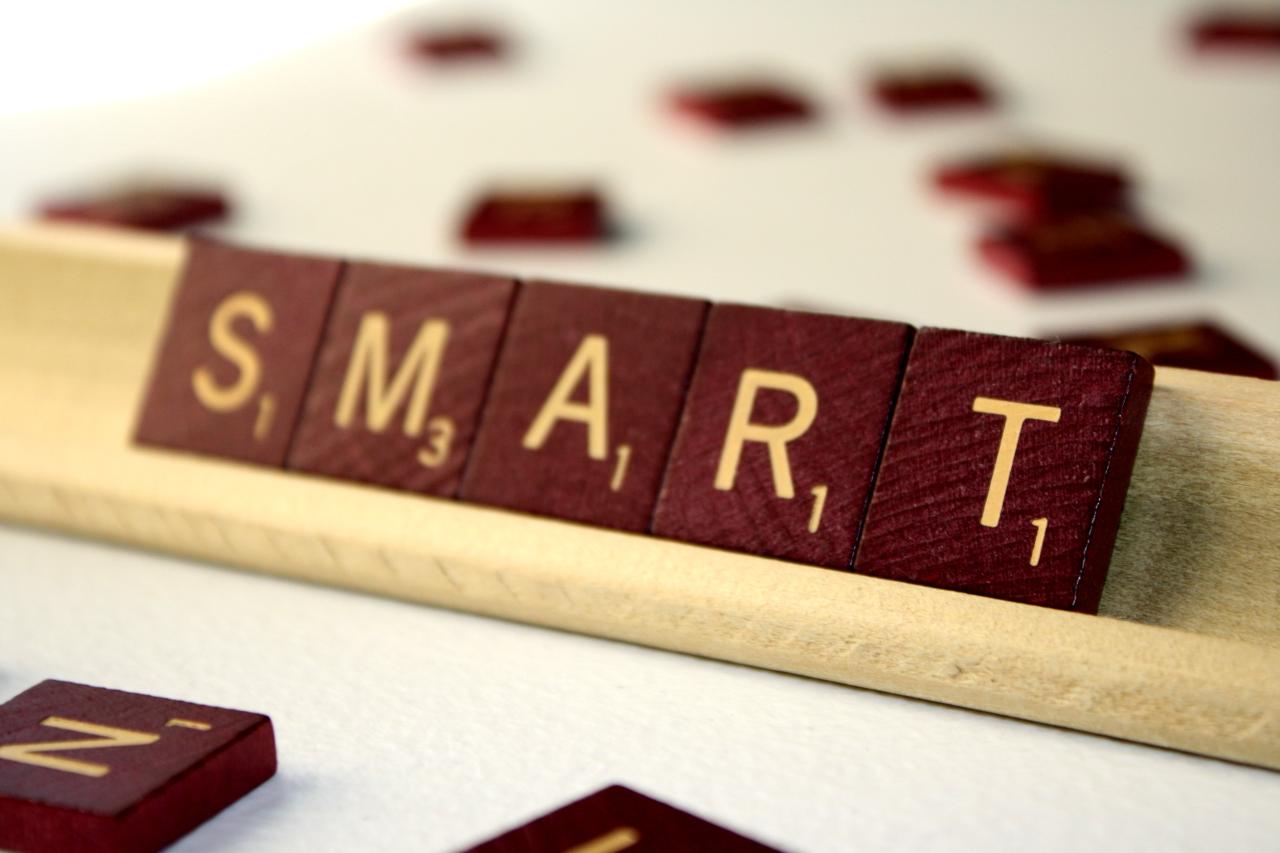
The user interface (UI) serves as the critical gateway between the user and the smart home ecosystem. An ideal UI must be intuitive, responsive, and aesthetically pleasing, allowing users to control their smart devices seamlessly. The effectiveness of a smart home controller’s design significantly enhances user engagement, ensuring that technology remains accessible rather than overwhelming.
A well-designed user interface incorporates various control options, catering to diverse user preferences and scenarios. By integrating multiple methods for controlling smart home systems, users can choose the mode that best suits their lifestyle and needs. Below are key methods of interaction with smart home systems that illustrate their importance.
Designing an Ideal User Interface
An effective user interface for a smart home controller should prioritize simplicity and clarity. Key principles include:
- Consistency: Use uniform icons and terminology throughout the interface to reduce confusion and enhance familiarity.
- Navigation: Implement clear pathways for users to access functions, reducing the number of steps needed to perform actions.
- Feedback: Provide users with immediate feedback upon executing commands, such as visual indicators or auditory signals, confirming actions taken.
- Customization: Enable users to personalize their dashboard and settings to fit their preferences, enhancing user satisfaction.
An ideal UI should also be visually engaging, employing color psychology to elicit positive emotions. For example, calming colors like blues and greens can create a serene atmosphere, while vibrant hues may energize users during the day.
Methods of Controlling Smart Home Systems
Various control methods allow for flexibility and convenience in managing smart home devices. Each method caters to different situations and user preferences, enhancing the overall smart home experience.
- Mobile Apps: These applications provide comprehensive control over smart home devices, allowing users to monitor and adjust settings from anywhere via their smartphones. Features may include remote access, scheduling, and integration across multiple devices.
- Voice Control: Voice assistants such as Amazon Alexa, Google Assistant, and Apple Siri enable hands-free operation of smart devices. Users can issue commands simply by speaking, making it particularly useful for multitasking or for users with mobility challenges.
- Physical Control Panels: Touchscreen panels installed in key areas of the home allow for direct interaction with smart systems. These panels can provide real-time data, control functionalities, and serve as a central hub for managing multiple devices.
- Smart Sensors: Motion and environmental sensors can automatically trigger actions based on user presence or specific conditions. For instance, lights may turn on when someone enters a room, optimizing convenience and energy usage.
The Importance of User Experience in Design
User experience (UX) plays a crucial role in the design of smart home controllers. A positive UX ensures that users feel comfortable and empowered while interacting with technology. Essential elements to consider include:
- Accessibility: Design should be inclusive, accommodating users of all ages and abilities. Features like large fonts, voice commands, and high-contrast designs can enhance usability.
- Intuitiveness: Navigation should require minimal learning time. Users should instinctively understand how to operate the interface without extensive tutorials.
- Reliability: Consistent performance and prompt response times are vital. Delays or errors in execution can frustrate users, leading to diminished trust in the technology.
As smart home technology becomes increasingly embedded in daily life, prioritizing user experience will be pivotal in ensuring sustained engagement and satisfaction.
Security and Privacy Considerations: Controller Smart Home

As smart home technology continues to gain traction, the importance of addressing security and privacy concerns associated with smart home controllers becomes paramount. These devices, while offering convenience and enhanced control over household environments, can expose users to various vulnerabilities. Understanding these risks and implementing robust security measures is crucial for protecting users’ personal information and ensuring a safe smart home ecosystem.
Potential Security Risks Associated with Smart Home Controllers, Controller smart home
Smart home controllers, being central hubs that manage various connected devices, present unique security challenges. Some of the potential risks include:
- Unauthorized Access: Weak or default passwords can allow hackers to gain control over smart home devices.
- Data Interception: Unencrypted data transmissions can be intercepted, leading to unauthorized access to sensitive information.
- Device Vulnerabilities: Outdated firmware or software can leave devices open to exploitation by cybercriminals.
- Physical Tampering: Unsecured controllers can be physically accessed, allowing unauthorized users to gain control or disable security features.
Best Practices for Securing a Smart Home Network
Securing a smart home network involves implementing specific strategies to protect against potential threats. It is essential to adopt the following best practices:
- Change Default Credentials: Always replace default usernames and passwords with strong, unique ones.
- Enable Two-Factor Authentication: Utilize two-factor authentication for an additional layer of security on devices that support it.
- Regularly Update Software: Keep firmware and software up to date to mitigate vulnerabilities.
- Secure Wi-Fi Networks: Use WPA3 or WPA2 encryption for home Wi-Fi networks, ensuring strong passwords are in place.
- Segment the Network: Create a separate network for smart devices to limit access to personal computers and important data.
Privacy Issues Related to Data Collection by Smart Home Devices
Smart home devices often collect vast amounts of data to enhance user experience, but this can raise significant privacy concerns. Users should be aware of the following issues:
- Data Surveillance: Continuous monitoring of user behavior can lead to an invasion of privacy, as data is often stored and analyzed for improvement.
- Third-Party Access: Many devices share data with third-party companies, sometimes without explicit user consent, leading to potential misuse of personal information.
- Data Breaches: Inadequately secured data storage can result in breaches, where personal information is stolen and misused.
“Understanding the implications of data collection practices is vital for preserving user privacy in connected environments.”
The importance of transparency in data handling practices cannot be overstated, as it empowers users to make informed decisions about their smart home ecosystems. By taking proactive measures to protect both security and privacy, users can enjoy the benefits of smart home technology while minimizing risks.
Top FAQs
What is a smart home controller?
A smart home controller is a centralized system that manages and coordinates various smart home devices, allowing for seamless operation and control.
Can I use multiple controllers in one home?
Yes, multiple controllers can be used, but it is recommended to have a central hub to ensure compatibility and ease of use.
Are smart home controllers secure?
While they can be secure, it is crucial to follow best practices, such as using strong passwords and regular software updates to minimize risks.
Do smart home controllers work with all devices?
No, compatibility varies by brand and model, so it’s important to check device specifications before purchasing a controller.
How can I enhance my smart home security?
Enhancing smart home security involves using secure passwords, enabling two-factor authentication, and keeping software up to date.
The Sensibo Sky is revolutionizing the way we interact with our air conditioners, allowing users to manage their units remotely through a smart device. By connecting to Wi-Fi, the Sensibo Sky not only enhances comfort but also promotes energy efficiency, making it a must-have for any modern home.
For those looking to upgrade their home automation, the Tuya Switch offers an easy-to-install solution that connects various electrical appliances to your smart home network. This device empowers users to control their gadgets seamlessly, providing both convenience and energy savings in daily life.